.
| List | Next >
SmartManager is a Manufacturing Execution System (MES), compliant with Industry 4.0 standards. It provides essential real-time data to the whole production team to streamline workflow and maximise productivity. SmartManager delivers the following features:
-
Remote real-time status & job history on dashboards, accessible from anywhere
-
Simple job file administration from PC to SmartBench, via Wi-Fi
-
Provision of job-critical data to the whole production team at all stages
-
Enabling of feedback notes from the operator
-
Maintenance status display for simple scheduling, maximising up-time and ROI
-
Notification of process-critical events
SmartManager is the collective name for 3 integrated packages from YetiTool. As jobs are put through SmartBench, these packages enable administrators, operators and managers to input and view live critical MES-data.
The packages include:
SmartManager can be purchased through your local distributor or on
our website here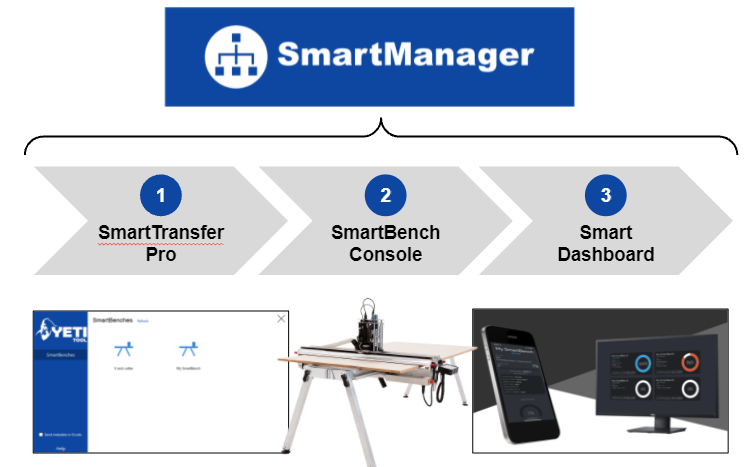
SmartTransfer Pro

From a PC, a production administrator can organise and upload job files to SmartBench via Wi-Fi. MES-data can be assigned to each job.
MES-data allows for the following data entry:
-
Customer details
-
Order details
-
Production notes
-
Job details
SmartBench Console
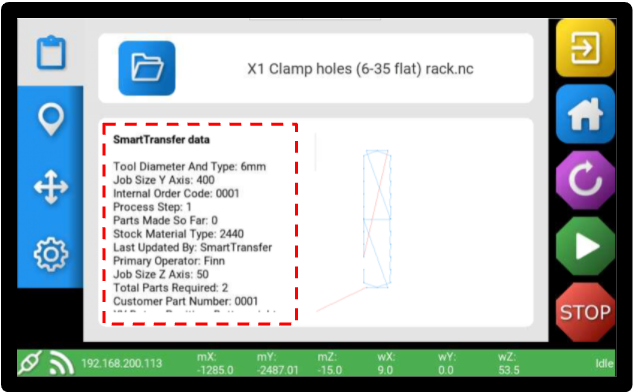
From a SmartBench Console, an operator can read all the MES-data assigned to a job file. The operator can also add feedback to the end of a specific job for review at the dashboard level (e.g. parts made, success rate etc).
SmartDashboard

From a web browser, a Production Manager can view live from dashboards, accessible remotely from anywhere:
-
machine statuses
-
job progress
-
job stress
-
job histories
-
event histories
-
maintenance status
All displays are designed to make it easy to monitor progress, and simpler to maximise productivity.
| List | Next >