This article will give you an introduction to homing and squaring.
| List | Next >
SmartBench needs to be homed and squared before it can do anything else, so you need to know what these procedures are and how to carry them out.
Homing and squaring are separate operations, but they affect each other and often need to be done together.
This article will introduce you to homing and squaring, and the rest of this guide will show you how to carry out these procedures.
What is homing?
Homing is an essential operation that SmartBench has to carry out to find its limits and set up its coordinate system in the X, Y and Z axes.
When SmartBench has homed, it will use the home position as its reference point for all of its movement.
SmartBench will always set its home position in the same corner of its workspace.

|

|
Due to environmental changes and manufacturing tolerances, SmartBench’s home position (and therefore its coordinate system) may vary slightly between homing cycles.
This variation is referred to as “homing tolerance”.
|
When should I home SmartBench?
You need to home SmartBench every time you start it up or if SmartBench loses its position (e.g. after an alarm).
How do I home SmartBench?
Homing is an automated procedure that SmartBench will carry out itself.
Every time SmartBench starts up, the Console will invite you to home SmartBench.

You can also home SmartBench at any time by pressing the home button in the PRO app sidebar.

What is squaring?
Squaring is the process through which SmartBench’s X axis is made perpendicular to SmartBench’s Y axis.
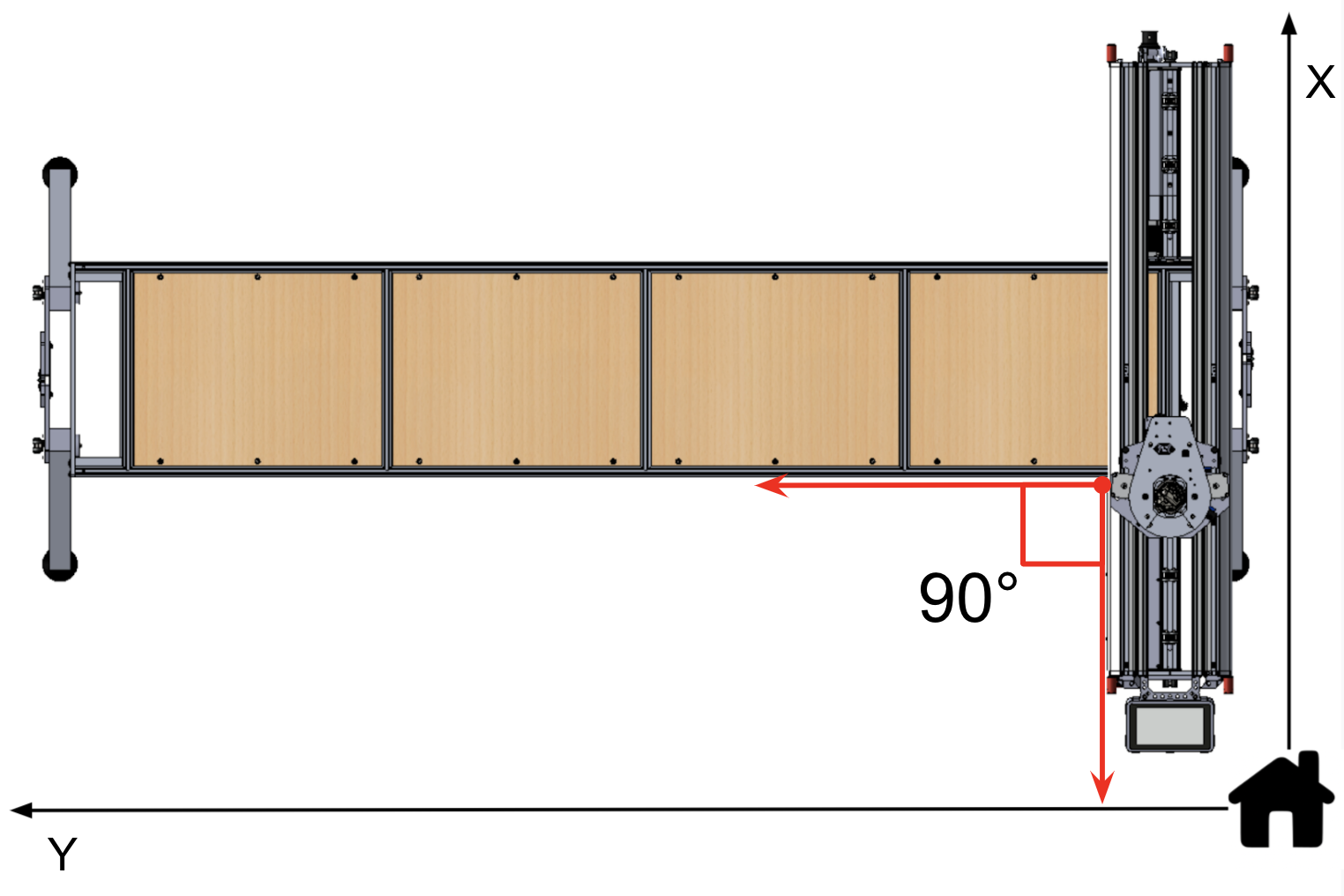
|

|
In a mechanically ideal world, the edge of the Y bench and the edge of the X beam would be at a perfect 90° angle to each other.
|
When should I square SmartBench?
SmartBench needs to be squared prior to or during its start-up homing procedure, so that it can set up its coordinate system accurately.
How do I square SmartBench?
SmartBench can be squared manually by the operator for more precision; or it can automatically square itself, which is faster and easier for the operator.

| List | Next >