This article will show you how to refocus the XY Laser datum.
< Previous | List |
When should you focus the laser?
The laser crosshair should look sharp, and be square with the X and Y axes of SmartBench.


The laser focus is set in the factory, but you might want to refocus it if:
-
it comes loose during operation;
-
it gets knocked out of place;
-
the crosshair looks blurry;
-
it's no longer square with respect to the X and Y axes of SmartBench.
Understanding the laser assembly
The laser consists of a barrel (A), and a focusing ring (B) that can be rotated for a sharper crosshair.
A: Barrel
B: Focusing ring

Understanding the laser bracket assembly
The laser barrel (A) is held securely between the laser bracket (C) and the main strap (D) by a clamp bolt (E).
The assembly is secured or released by tightening or loosening the clamp bolt (E).
The focusing ring clamp tab (F) prevents the focusing ring (B) from moving, maintaining the chosen focus setting.
C: Laser bracket
D: Main strap
E: Clamp bolt
F: Focusing ring clamp tab

The focusing ring (B) should be flush with the bottom of the focusing ring clamp tab (G):

How to focus the laser crosshair
Loosen the clamp bolt (E).
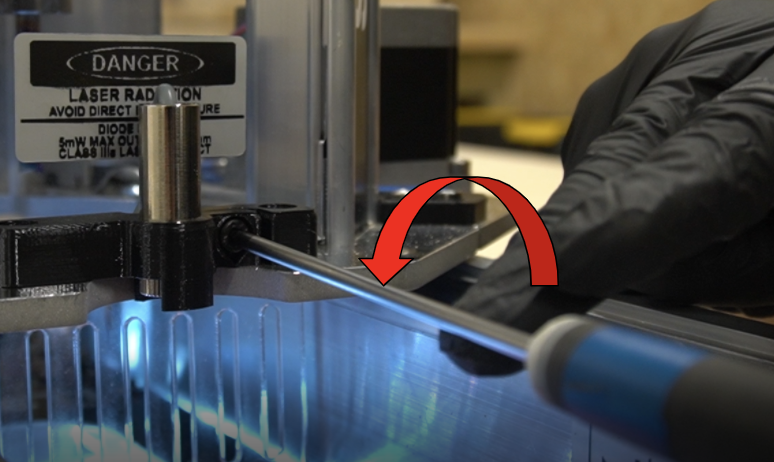
Push the laser barrel (A) down to access the focusing ring (B) from underneath, and rotate the focusing ring until the crosshair is sharp.


You may need to rotate the laser barrel (A), so that the crosshair is realigned with the X and Y axes.


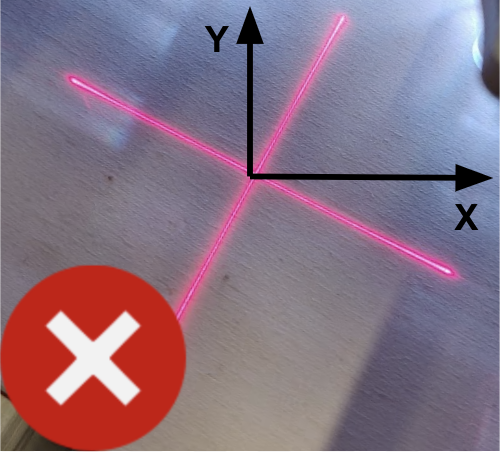
Before retightening the clamp bolt, make sure the end of the laser is flush with the bottom of the focusing ring clamp tab (G).

Tighten the clamping bolt (E).

Recalibrating the laser offset
You will need to recalibrate the laser datum offset now, using the Maintenance app.
Click here to learn more about calibrating the laser datum offset.

< Previous | List |