New features
CNC Stylus or Router
Starting a job now gives the choice between a stylus and a router.
|

|
Choosing the CNC stylus means that the spindle and extraction will not be turned on for the duration of the job.
|

When you choose the CNC Stylus, the Go screen will hide spindle speed, and show you an image of a pen instead of a router bit.
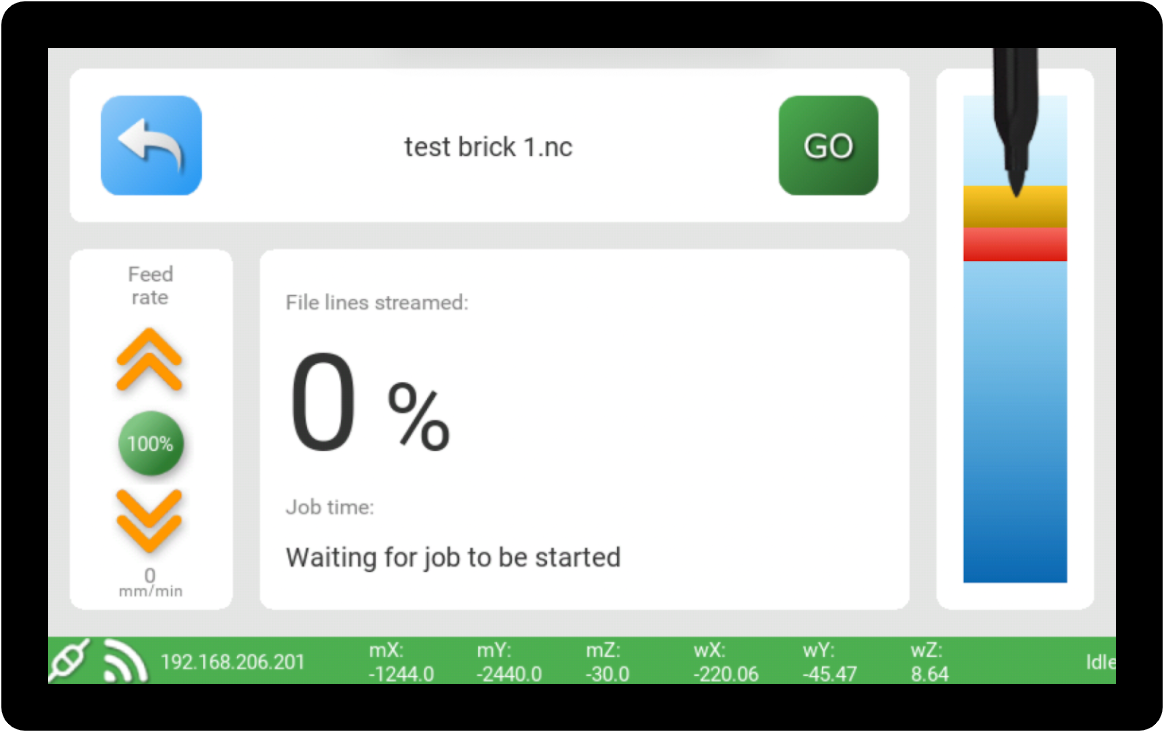
The CNC Stylus or Router choice is enabled by default. If you know that you will only be using the router, you can turn off CNC Stylus in the Maintenance app at any time.

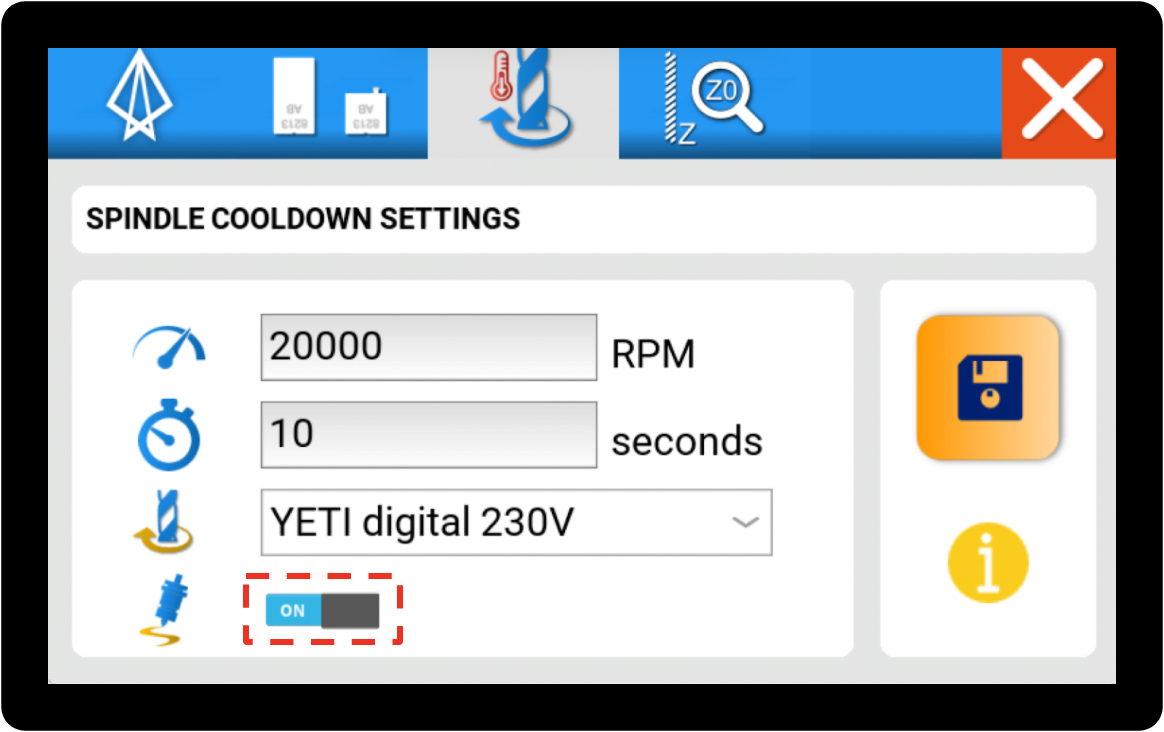

Filechooser sort options
The filechooser in the PRO app can now be sorted by both name and date modified.
|

|
The sort button will indicate the next available sort mode, not the current one.
|

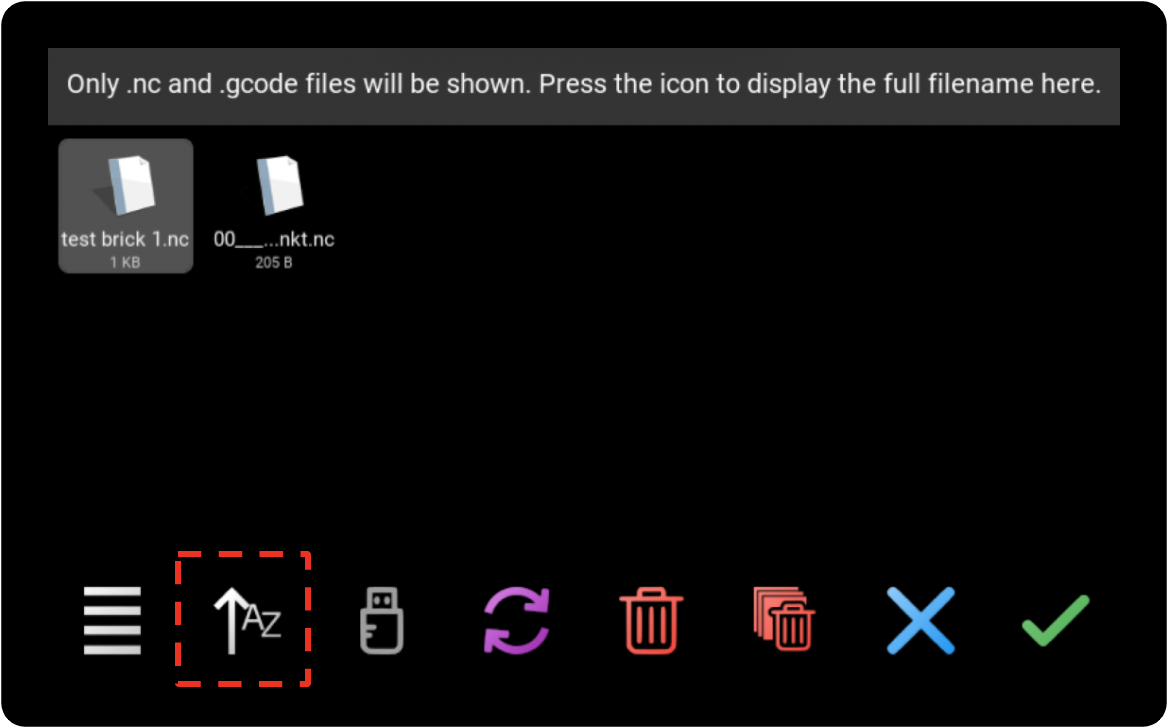
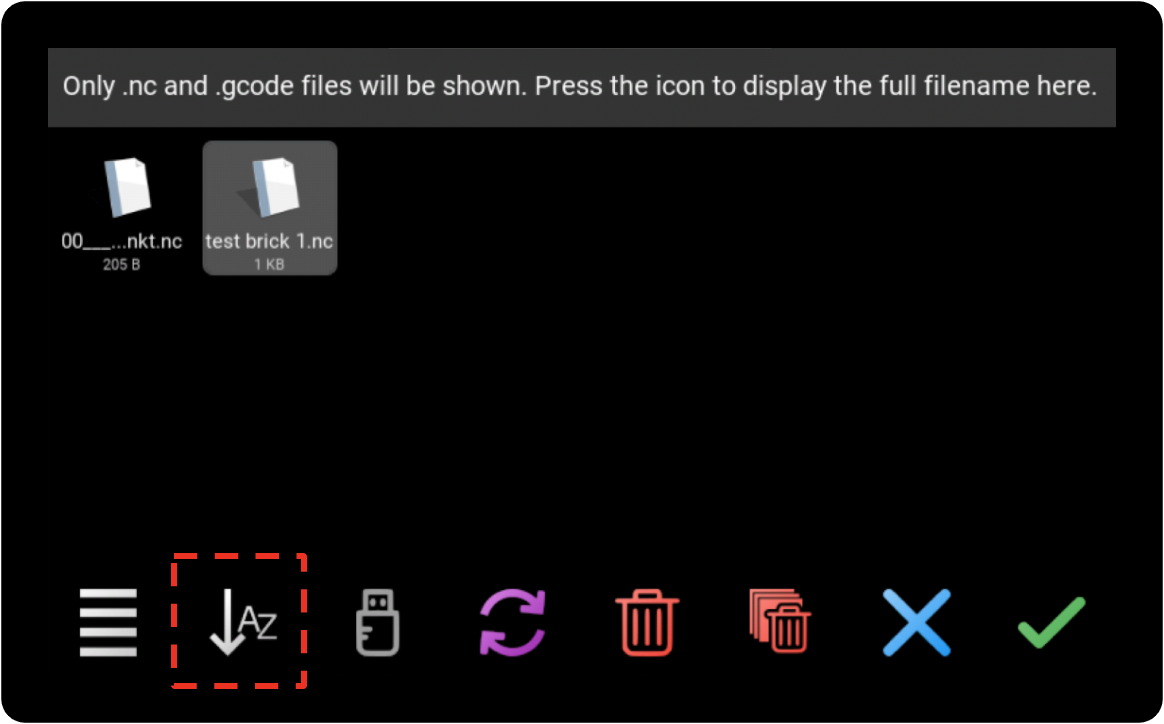
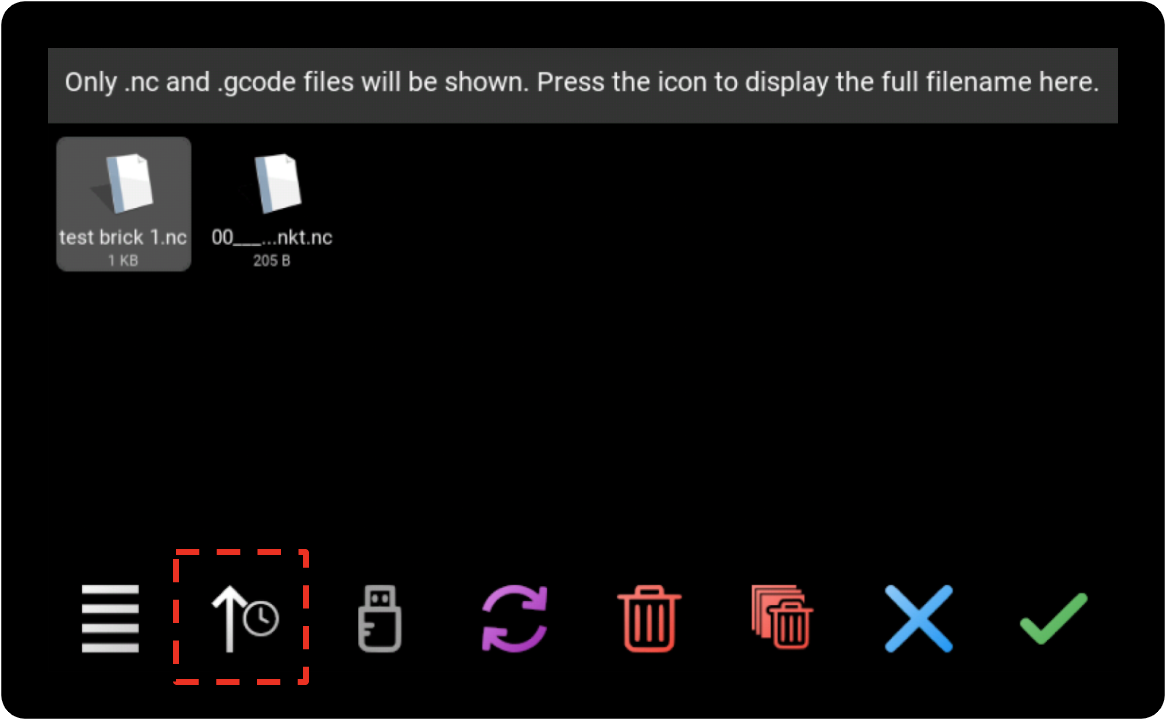
New update screens with release notes
When the Console is rebooted, it will show this screen while it finishes it’s update:
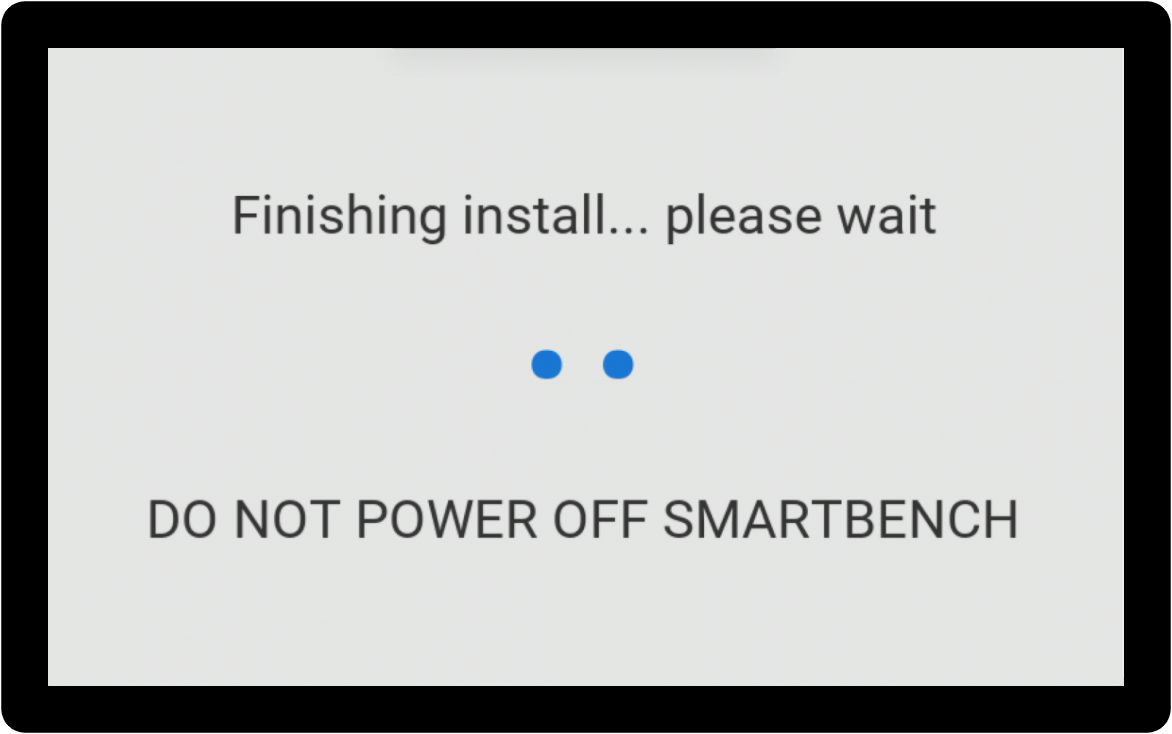
Once it has finished updating, it will show a summary of critical release notes.
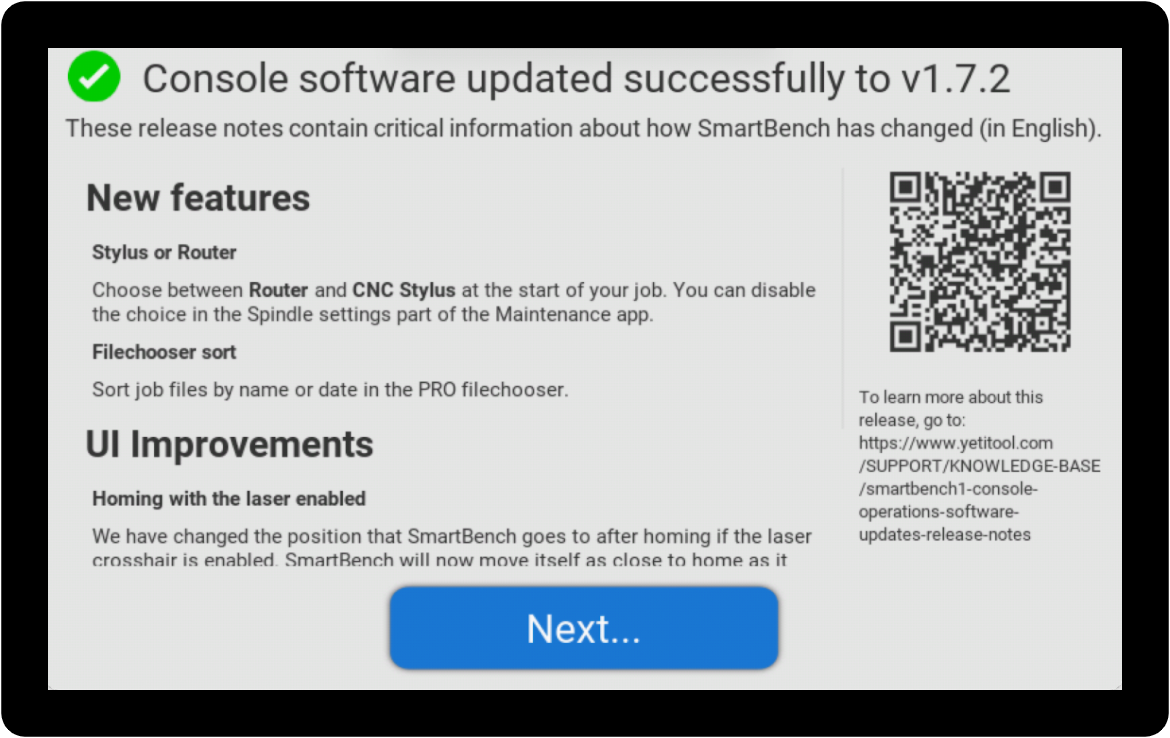
Pressing Next will take you to the next screen, which will prompt you to power cycle SmartBench.

UI Improvements
Setting the laser crosshair offset
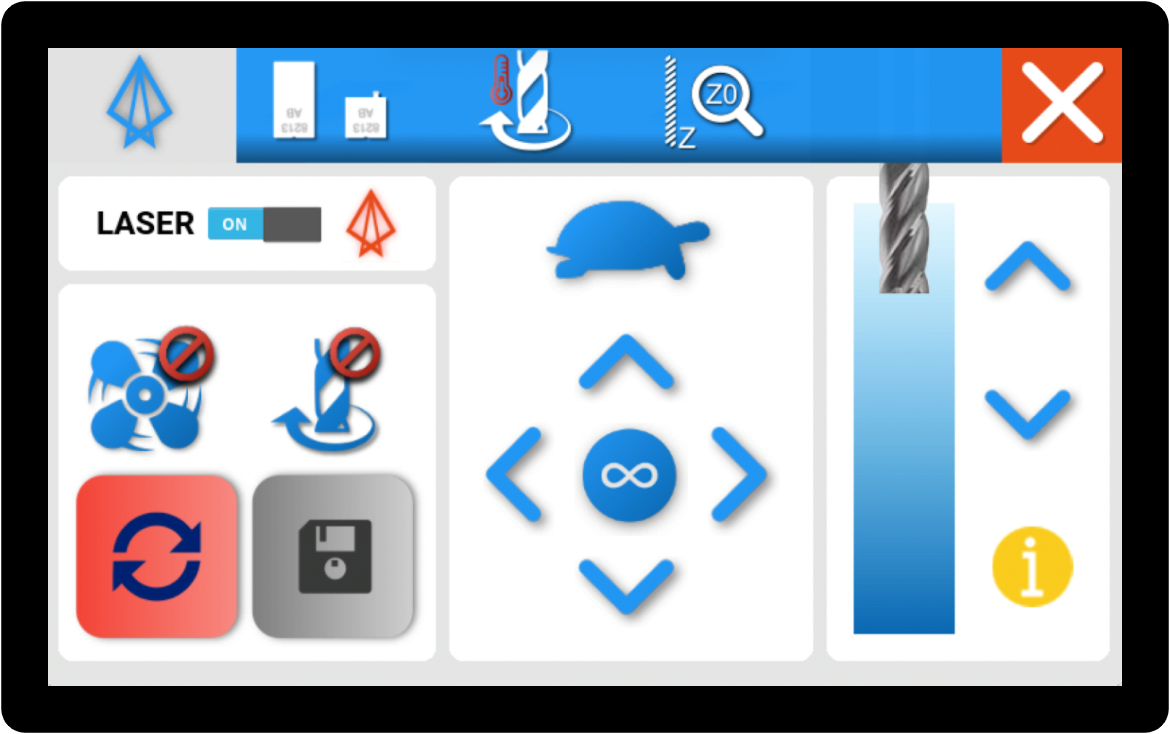
Homing
-
After homing, if the laser is enabled, SB moves back to minimum position that laser can still be used to set the datum.
-
Squaring decision now always shown before homing sequence.
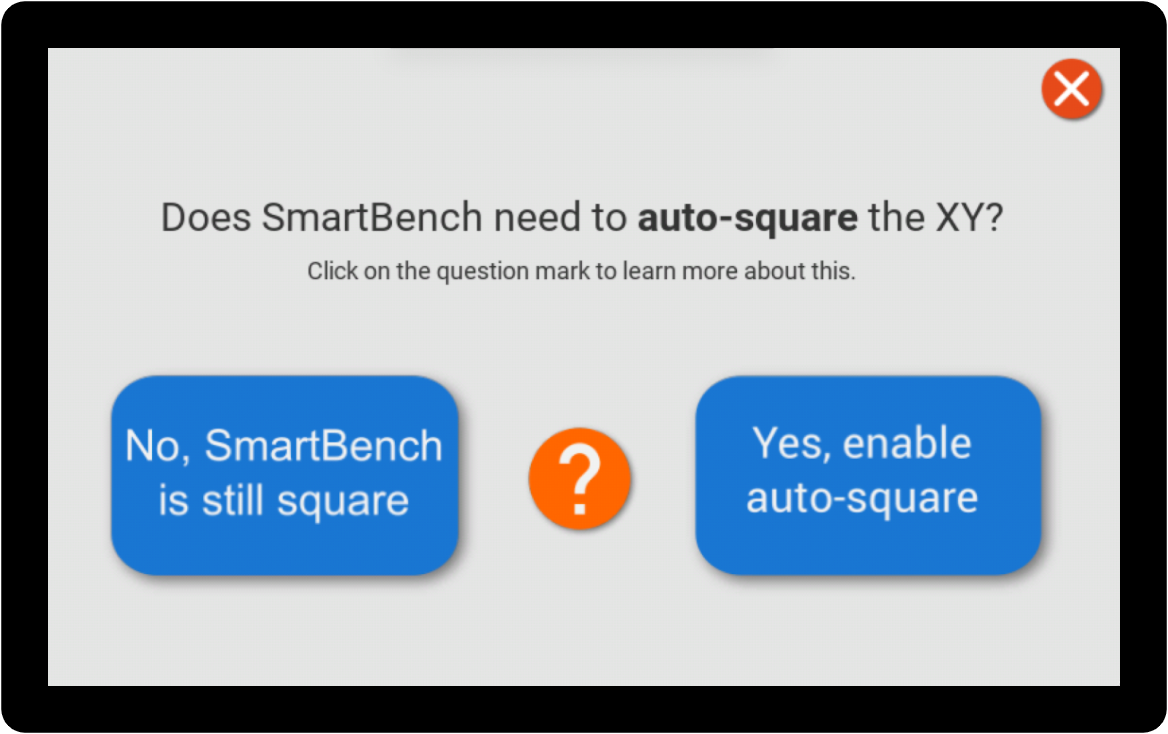
QR codes link to CNC Academy
Updated graphics
-
Router graphics have all been updated to look more like a router bit and less like a drill bit.
-
The SmartBench graphic in the PRO app has been updated to look like the latest model, with XY orientation on the image.
Bug Fixes
-
Filechooser list layout now refreshes properly when the directory is empty.
-
Filechooser no longer crashes when USB banner appears during scrolling.
-
Filechooser no longer crashes if the screen changes while scrolling.
-
Previously, if there was no Z coordinate in the file, the Z position graphic would show an infinite red and yellow box. This has been fixed.
Technical changes
-
Updated persistent values setup to work for Windows/Mac (i.e. for developers).
-
Added human readable version number text file at the top of the repository, so that version can be checked without querying git.
-
Deleted old modules and test files that are no longer used.
-
Branch name and SmartBench name inputs will automatically remove whitespaces and newlines.
Technical notes
Git tag: v1.7.2
Official release name: The most stylus CNC router in the world.
Git commit: 2a09e3f