< Previous | List | Next >
Step 1 - Fitting the hose
Next, feed your extraction tubing through the grommet. Make sure you feed through enough length so you have some excess hose to play with. This can be made easier by rotating the hose as you feed it through.
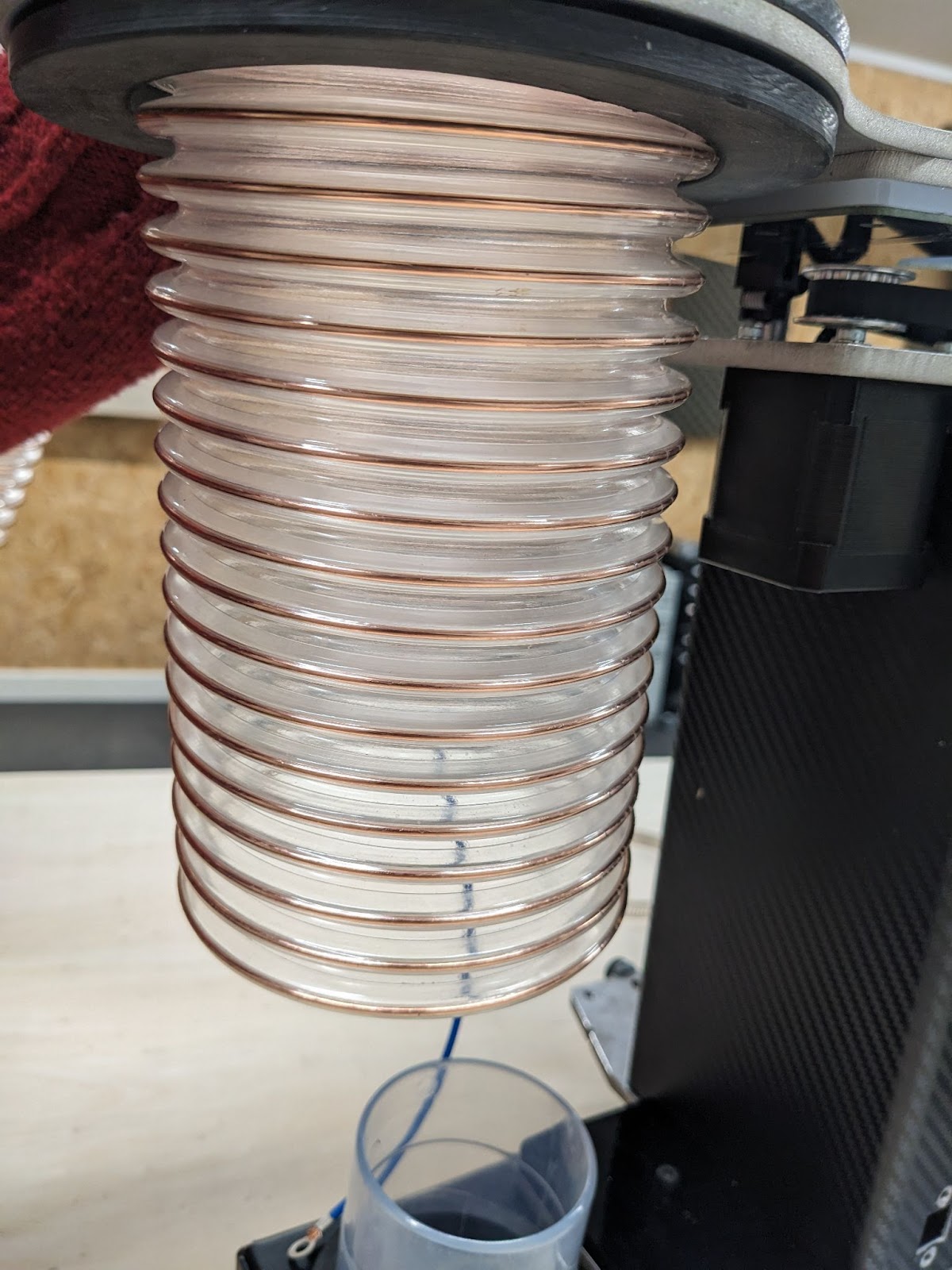
Next, slide the large Jubilee clip onto your hose.
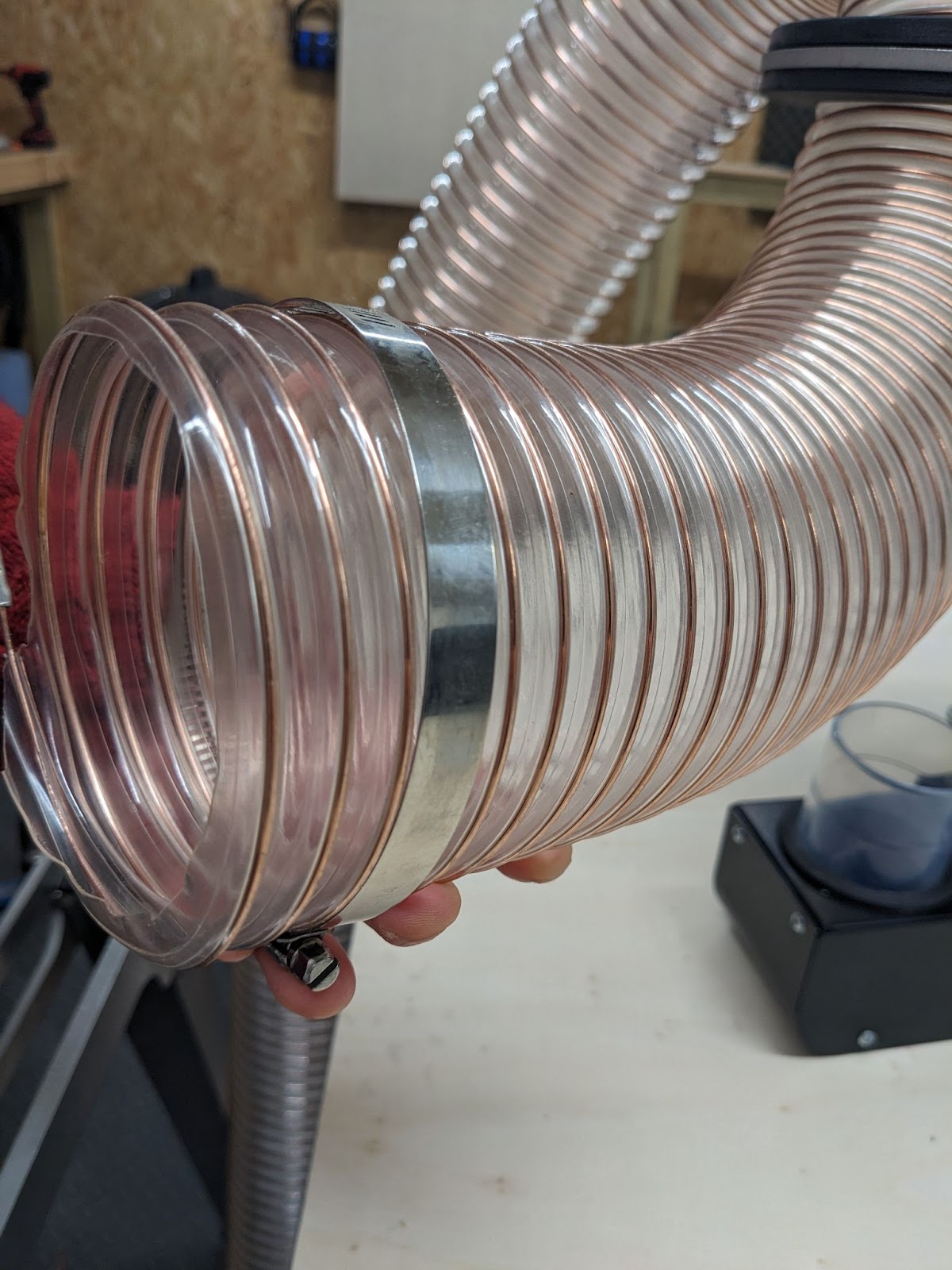
Step 3 - Attach the adapter
Next, connect the extraction tubing to the reducer assembly, ensuring that it goes on far enough to be flush with the rim as shown below. This can be a snug fit so may require lubricant, we recommend a PTFE or silicone based spray. Once fitted, tighten the jubilee clip using a flat head screwdriver.

Step 4 - Connecting to BigFoot
Then, attach the coupler and hose assembly to BigFoot by pushing it down and on. Again, this can be a snug fit so may require lubricant, we recommend a PTFE or silicone based spray. When fitting, you will need to ensure that the earthing wire (blue wire) is located on the right side of your rear electronics cover. You can now tighten using the remaining two jubilee clips.
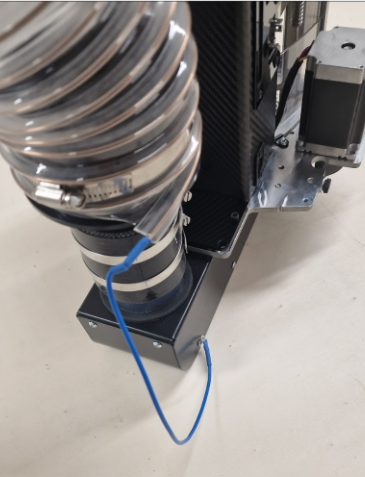
< Previous | List | Next >